
To begin with you want to add a widget and this is where you’ll be doing the blueprints that will link that games mechanics together.

Secondly once you have made your widget you then want to double click it and enter the blueprints. Once you in the blue prints you will see on the left hand side there are option these are options you can use to design your widget menu. I have already important my background menu I made from photo into unreal. In the common section I added a imagine then sized it up to fit perfectly in the box. I then went to the right hand looked for appearances and clicked imagine and searched for my image.

I then opened the Main Menu blue prints. I will now explain the process how what this will do once you compile it.
Right Click Type in Get Player Controller / Then drag of from the Return Value / Create Widget / Connect Widget to Event Begin Play / In the Widget change the class to Main Menu / Widget Return Value / Add to View port. So what this does is when the level is loaded this event will trigger and will create the main menu widget and to add it to our viewport which is the player screen. Now you want to drag from Get Player controller / Set show mouse cursor / Connect View port to the Set show / In set show set it to TRUE / Drag of set input UI only / Then target to Get player control.
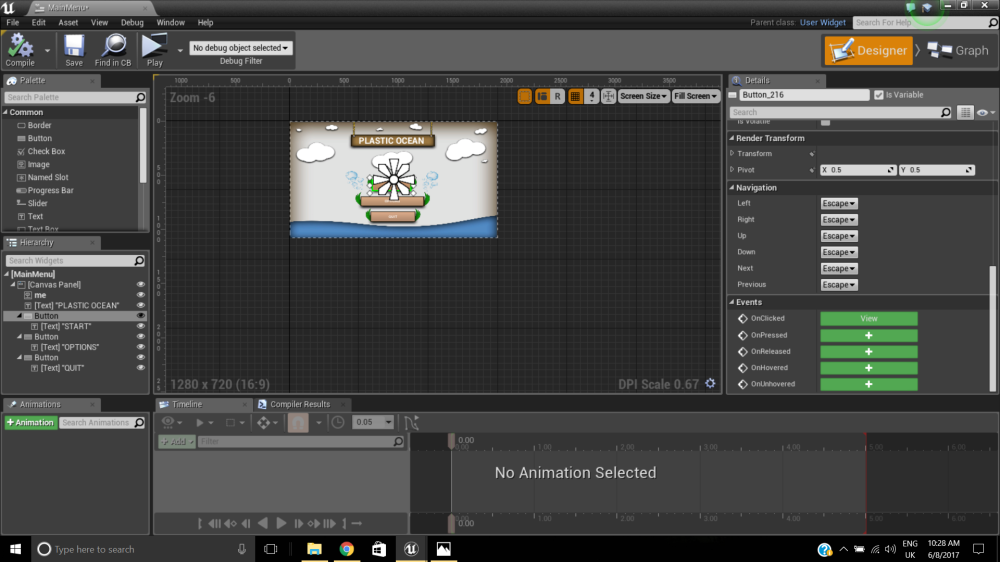
Now you have done all that you want go back to Main menu and go to On clicked

Now you are in the blueprint menu you want to drag from Onclicked (Play button) and type open level once you have done that you want to change Level name to your original level. What this will do is once you click the play button your level will loads.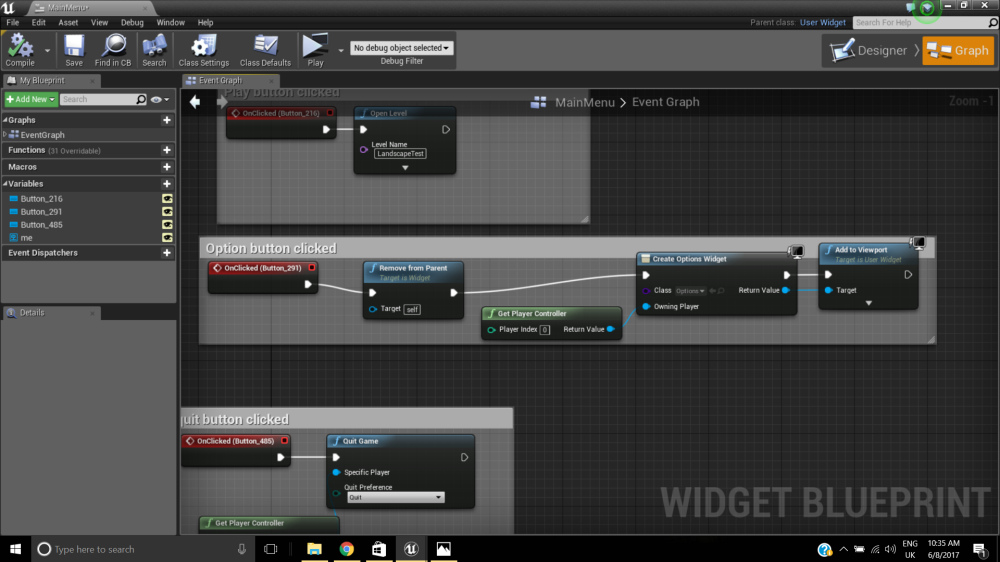
Now you have done that you want to go back to the main menu and click on the option and go back to the On clicked blue prints. On clicked add Remove From parent / Then add Get player controller / Create widget / Connect the Remove parent to the Create widget / in the widget section Select Options / Then drag from widget and Add to View port.
You now want to go back into the menu section and go to quit. Drag from On clicked / Type quit game / From specific player / type Get player controller.

This is the process I did to make my game menu.